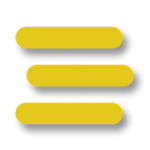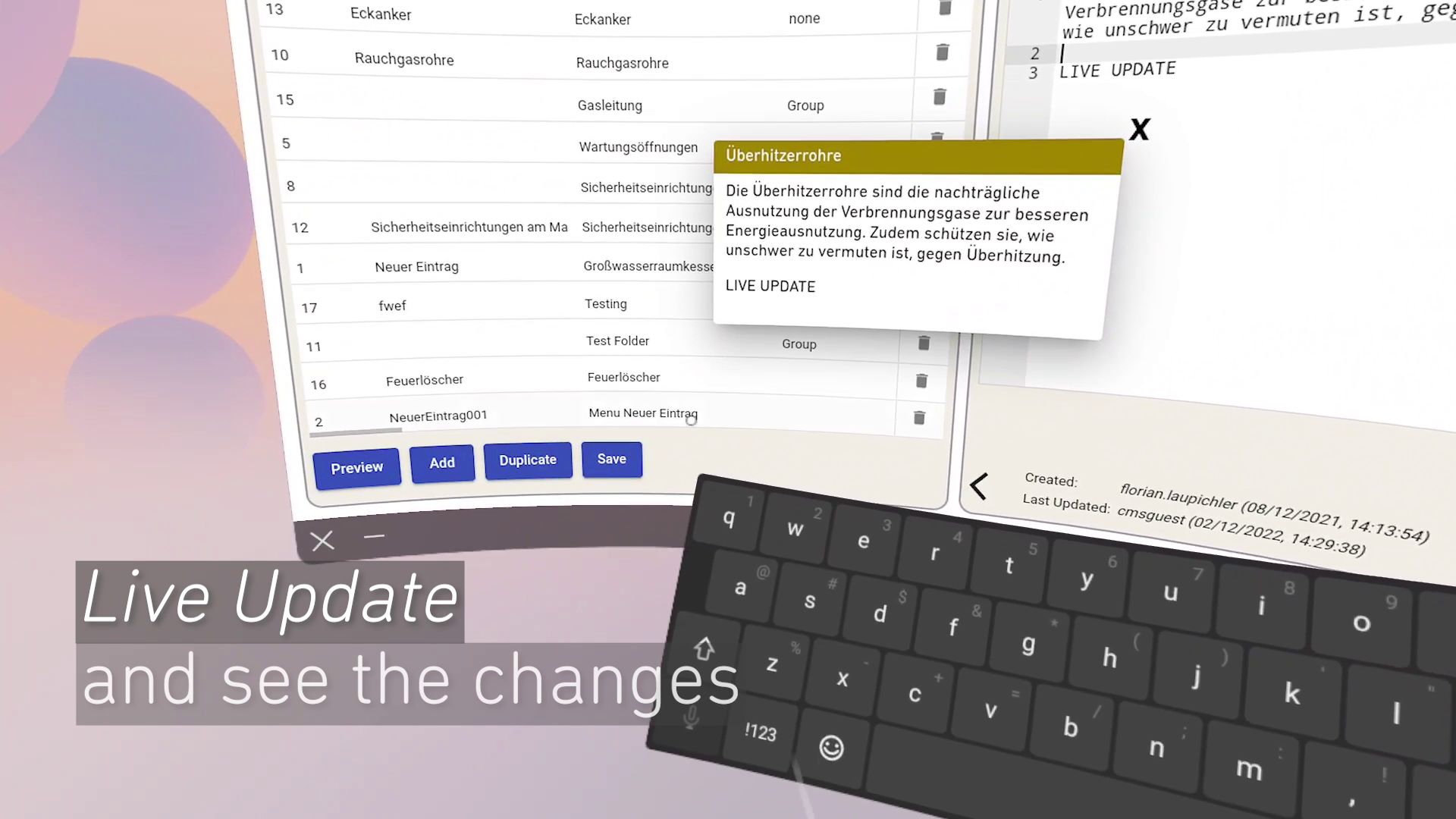Working with Look
Service, tools and support
Look.insite began life as a full service studio specialising in 360° VR. We have evolved as our technology has advanced and now offer a suite of tools that allow our clients to build their own sites from start to finish. However we still focus very much on providing tailored service and developing new techniques to suit the wishes of our clients.
Creating Insites – your way
How to build an Insite
You can build your own interactive 360° environment and populate it with media, information and action. We provide a suite of tools and the support you need to make it happen. However if you’d rather leave it to the professionals we can step in and take over some or all of the work. Our studio specialists can help you generate the highest quality immersive experiences quickly and easily.
CAPTURE
CONSTRUCT
COMPOSE
FILL

Capturing space in 360º
The first stage of building an Insite is to capture a space in a series of 360° (panoramic) images. This doesn’t have to be done using a camera. You can also generate an imaginary space using AI or 3D computer models.
Find out more about 360º photography
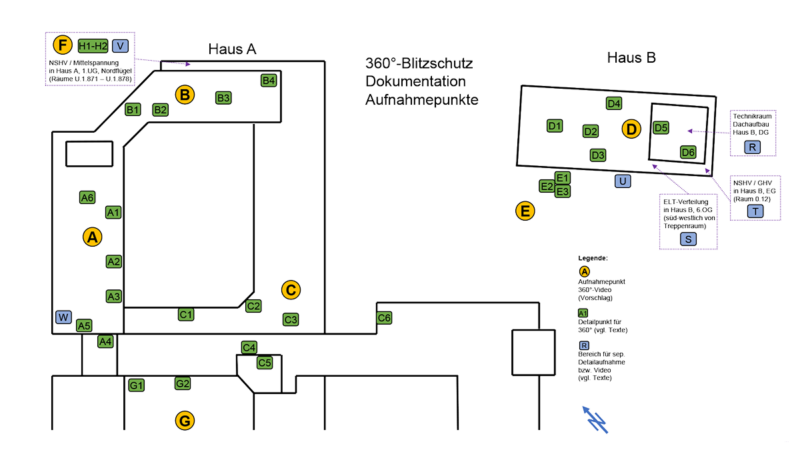
The ideal first step to capturing the location for an immersive environment is to get an idea of the space in advance through maps or photographs and then roughly plan what needs to be shot. Unlike video shooting you don’t need a script as such – what you make is nonlinear so the best preparation is often to draw a simple map and write a list.


The spaces that you photograph are often dangerous or inaccessible so we often work with experts to make sure that everything is done safely. In fact, often the same skilled person will serve as a guide for what you should shoot including which elements require extra stills photography or video demonstrations.
That doesn’t mean it’s necessary for everything to be decided before you start shooting. In fact you can adapt the project even after the photography has happened. What's important is to capture the space fully without leaving any empty spaces.

Building 3-D simulation of the immersive training location requires detailed measurements of where the 360º photographs were taken in relation to the space. This is essential to allow us to build the navigation points accurately into the location, as well as to to place the hotspots three-dimensionally and also to draw the 3D map. In furtherance of this goal we utilise a variety of techniques to capture information including lasers, photogrammetry and good old tape measures.

Construct Your Insite
An Insite is an online simulation of a real location where you can move around inside 360 degree images. You build the Insite by placing the panoramic images in position and connecting them together so that you can move between them.
This is done using the Insites Builder tool which is a plug-in for the open source 3-D software Blender. Don’t worry, it’s all very straightforward. You don’t need to to be an expert, our help tools will guide you through the whole process.
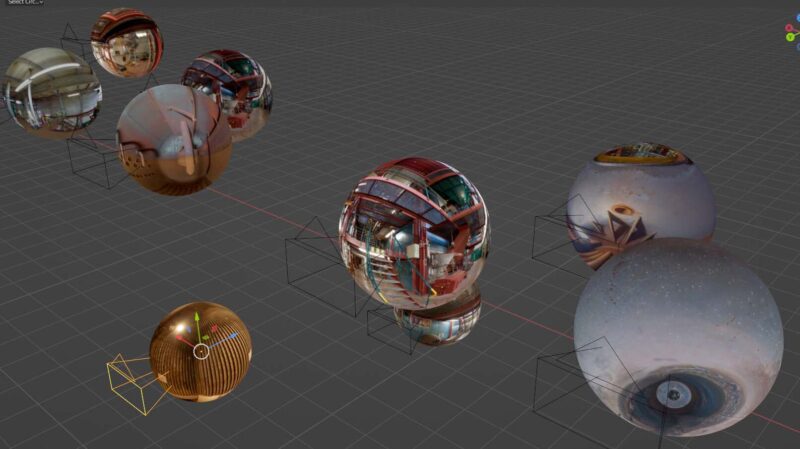
Placing the Points of View in Position
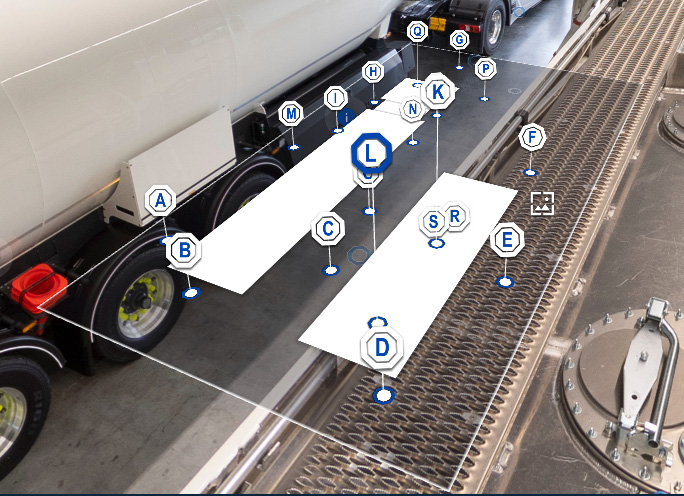
Drawing the Interactive Map
Add Avatars, Video Screens and more
Avatars are video sequences which are shot in the actual environment or in the studio and overlaid within the space. Avatars are shot in front of a green screen and then keyed out in post Production and then put back into the environment using the Builder tool. It's often best to shoot Avatars in the actual location because this is the easy way to make sure that the lighting matches.
Any real life Screens can be brought to life by playing real video on it. You can even add reflections to make it look completely realistic.
Furthermore f there's any thing you don't want people to see for example to protect the identity of a child or to hide a trade secret you can overlay blur effect or even replace one element with another.

Adding Life and Motion
Animations are photographed as a series of incremental changes for example a door opening and closing or a fan rotating. Following that these sequential images are then overlaid in the 360° space and played as stop motion sequences.
It's pretty simple to shoot animations. Just take the 360 photo and then move the item a little bit and then take another and then take another. The Insites Builder well add those animations to your Insite.

Compose Your Content
Once the world-building is complete the Insite is ready to receive content. To make that possible we’ve developed a system so that an Insite can be filled with information and media very easily. You start by composing a series of information points containing text and media resources using our content management system.
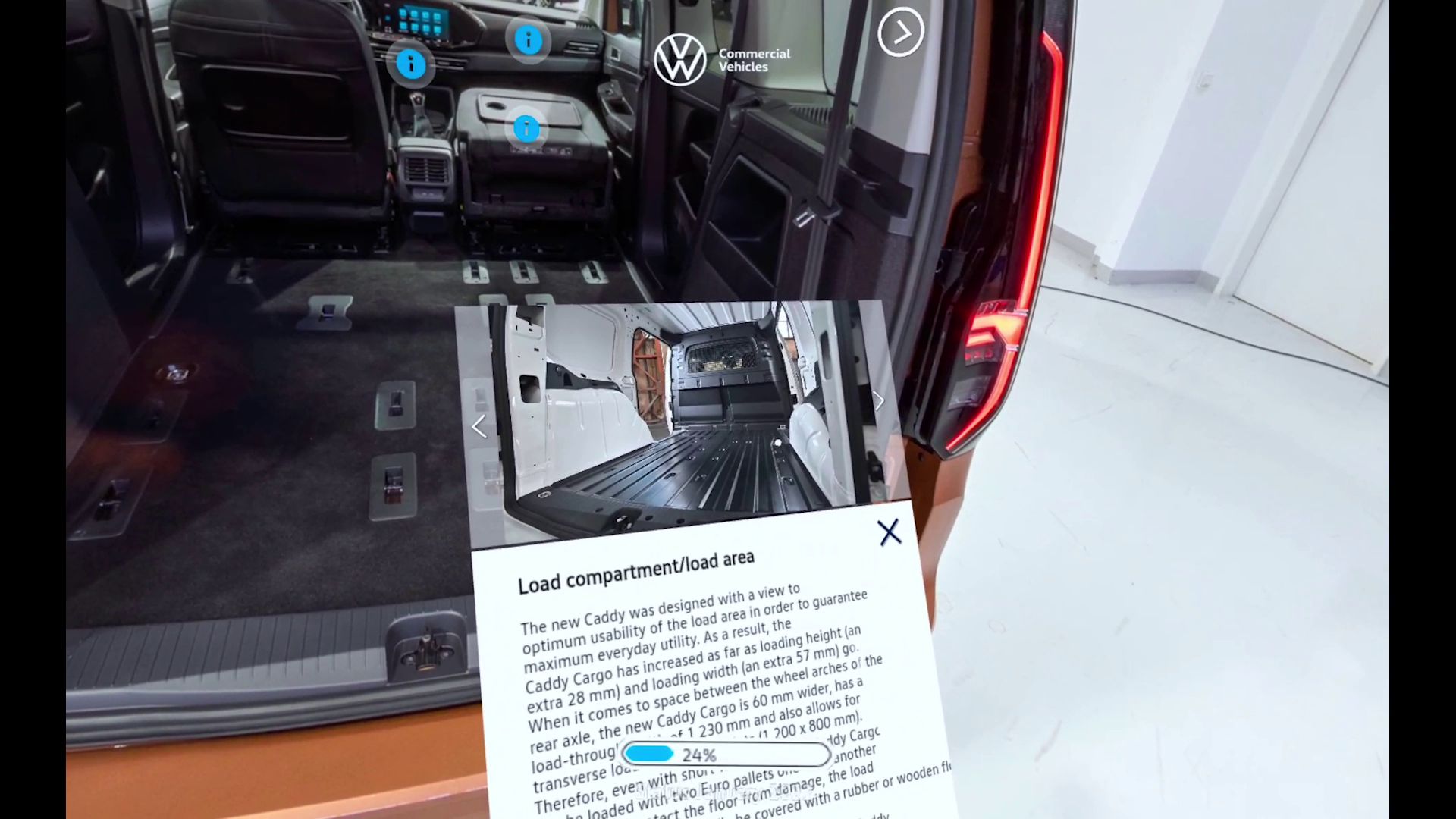
Place Content Where It's Relevant
The beauty of Insites is to make information and media available the specific location where it is most useful. Trigger points can be placed near to any object or area within the space which call up the display of that content up when they are clicked.
These info objects normally contain a panel of text, and images or videos in a panel above. They can however be designed to show just one of either or even a PDF or link. In addition to that it is also possible to add text in the info panel which is below the menu bar at the bottom of the site and can contain large amount of text and images.
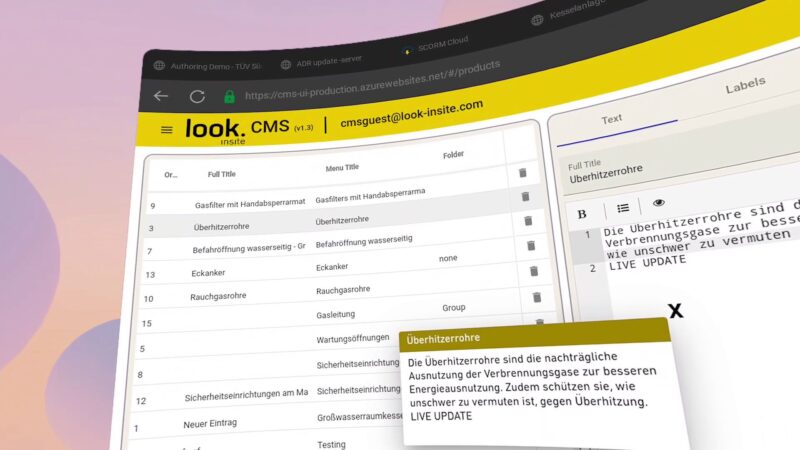
The Look.insite CMS (Content Management System)
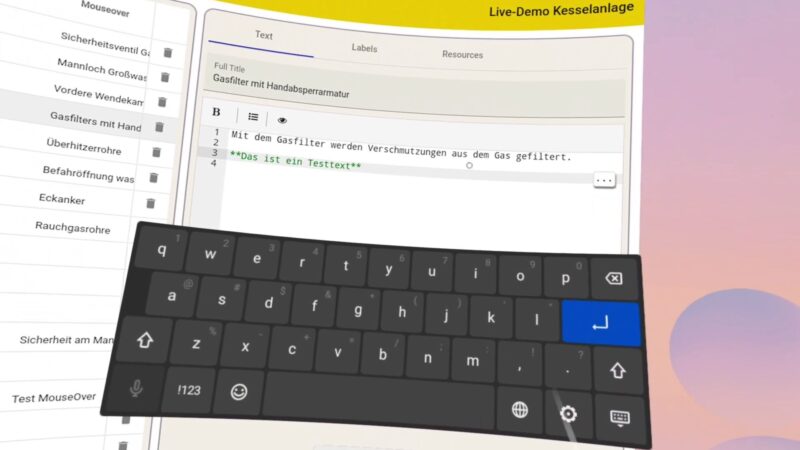
Composing Text
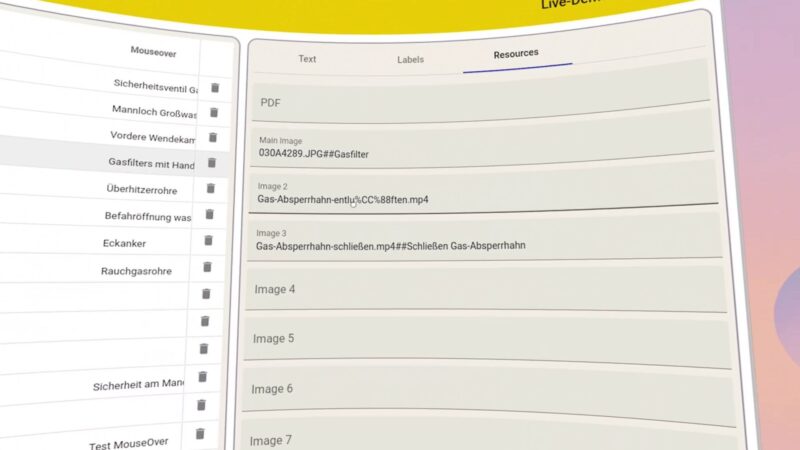
Handling Media
All media content such as images, video files and PDFs can be uploaded by the user into a secure storage online which then can be referenced by the CMS and appear in the Insite immersive training. These resources are listed in order so that images can be seen as a slideshow and also defined with labels.Added to that Videos can be streamed using youtube etc. Or sourced directly from the hosting server.

Fill Your Insite
Once the Space has been created the Insite is ready for Authoring and Styling. This stage of the process happens within the site itself. You access your content using the menus and then place it in position, then set up your user interface to suit your own style.
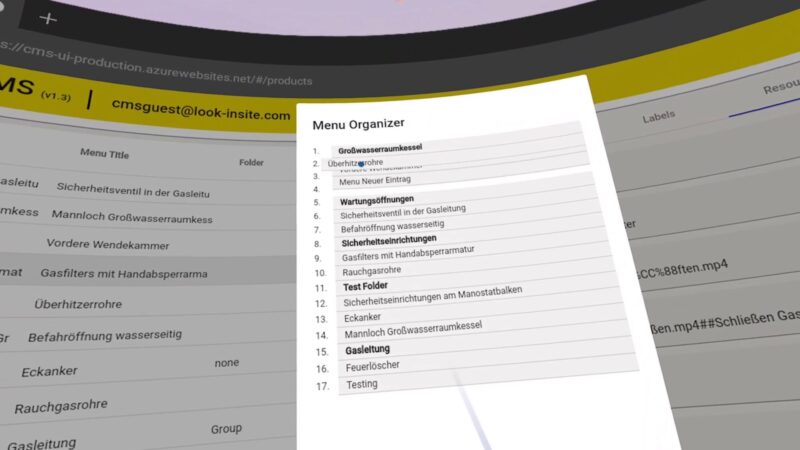
Organising Content in Menus
The key connection between the authoring system and the CMS is the arrangement of information items into folders and subfolders. This is all done using a very simple menu system where folders are defined in the CMS and then using a drag-and-drop system items are organised to be arranged within these folders. In authoring mode before any items are placed within the space they will be accessible from the menu.
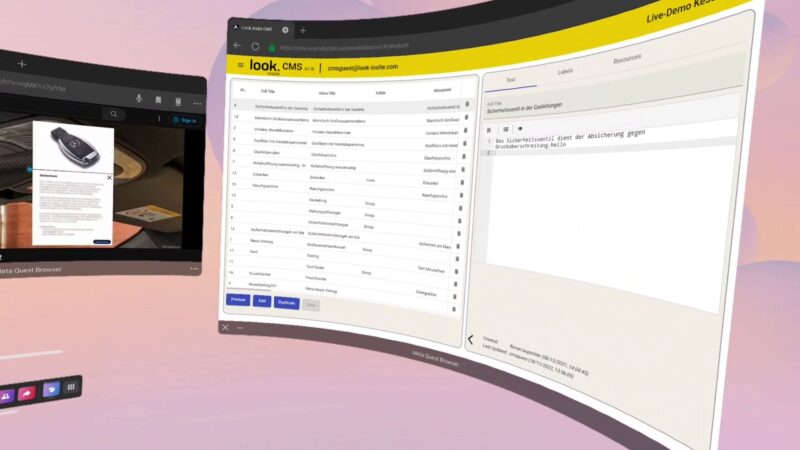
Edit your Insite online
Although the creation of the content takes place in the CMS, users can place this content within the actual scenario online and see the results immediately. All that's required is to enable the authoring mode on the work-in-progress site and instantly all the items that have been written in the CMS show up on the menu and can be placed as hotspots from any POV. As a result of simply reloading the site you can see the changes that were made.
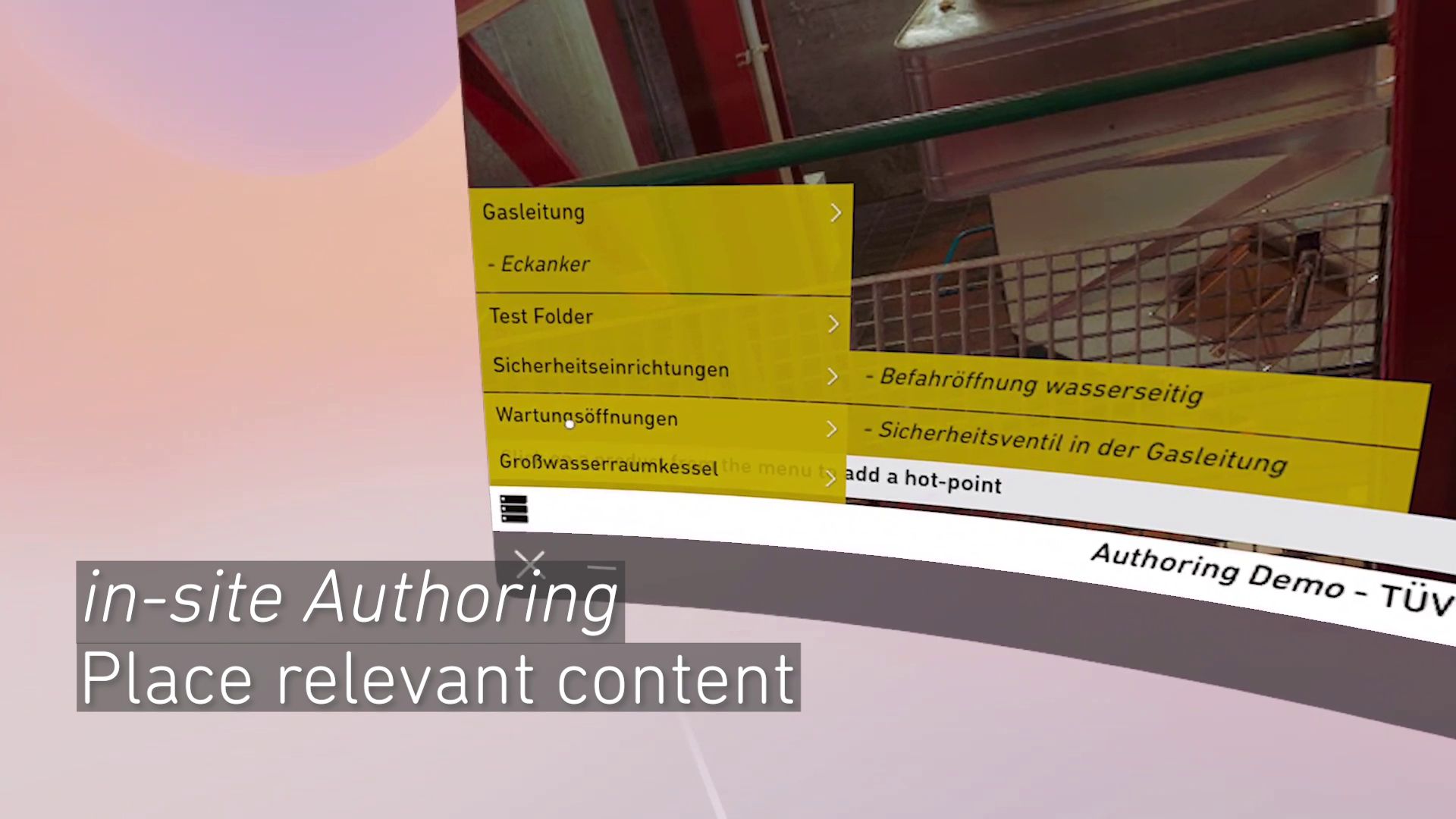
Position Hotspots and Hot Areas In The 3D Space
Hotspots can be placed near to any object or area within the space to call up the display of content when they are clicked. Hot Areas can also be defined where the mouse cursor will change to display a tip about what will happen when you click. Also that area can be used to control the zoom of the camera into the object when the panel is displayed.
This is done simply by selecting an info item from the menu and then clicking in the location where you'd like the hotspot to be positioned. Drawing in the Hot Area is also very simple. You just start drawing the shape by clicking points around the boundary and when you're finished you hit enter. Exiting the authoring mode will give you a chance to test what you've made.

Designing your own UI
Insites has a minimal and stylish UI which can be adapted to fit with the corporate identity of our clients across a full range of immersive training platforms. To achieve this the interface can be customised through the styling and design of the map, the design of the icons, the placement of a branded logo and the fonts and colours of the text elements of the user interface.
Fake It!
Working With Computer Generated or AI Content
Insites don’t have to be photographic virtual tours. They can also be completely computer modelled or even generated using artificial intelligence. It’s also possible to take a real environment and add computer generated elements to it. This comparison image shows the before and after when seats were added to an auditorium.
By the way, It’s also possible to change details or obscure faces using the Insites Builder
Insites Guides – help to find your way
Useful Resources for Insite builders
We’ve created a excellent range of user guides and explainers to help you to build your own Insites. Whether you prefer to follow a video or read through the manual. You can find what you need here to work out pretty much every problem. But it’s always possible just to get in touch and ask us a question.
VIDEO HELP
USER GUIDE
DELIVERY
FAQs
Helpful Documentation
We provide a full range of documentation and user guides. This includes the authoring tools, instructions on shooting your own 360° images and a wide range of other useful information.
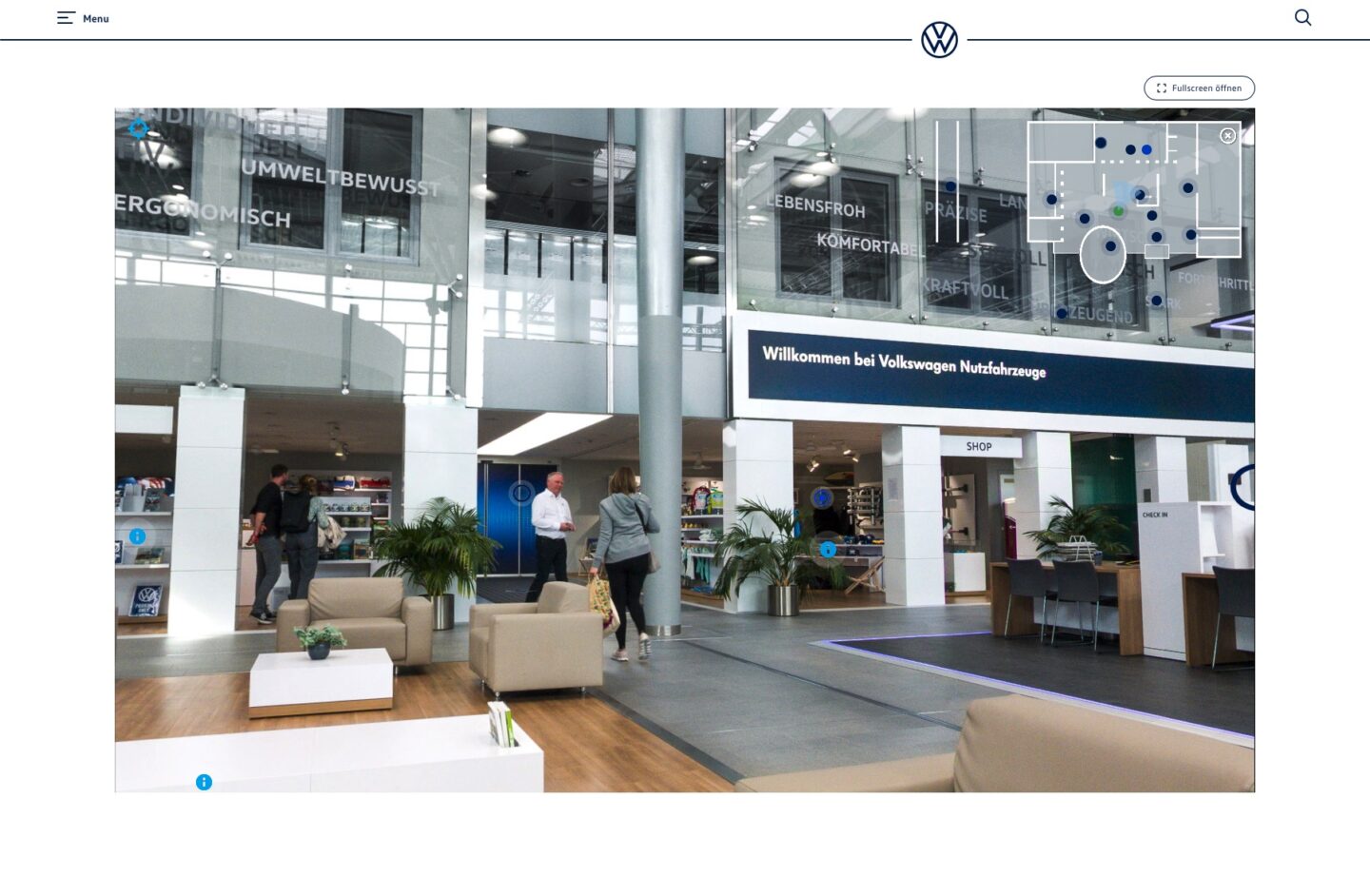
Embed Within Your Website
An Insite can be delivered as a full web package which is then hosted within your a website - as a stand alone page or within a window inside a page. The package is in one folder in the standard form of web content which includes all of the assets and media elements and is triggered by accessing an HTML index file.
All that's needed is to place this content within your service structure and make sure that the URL points to the Insite folder
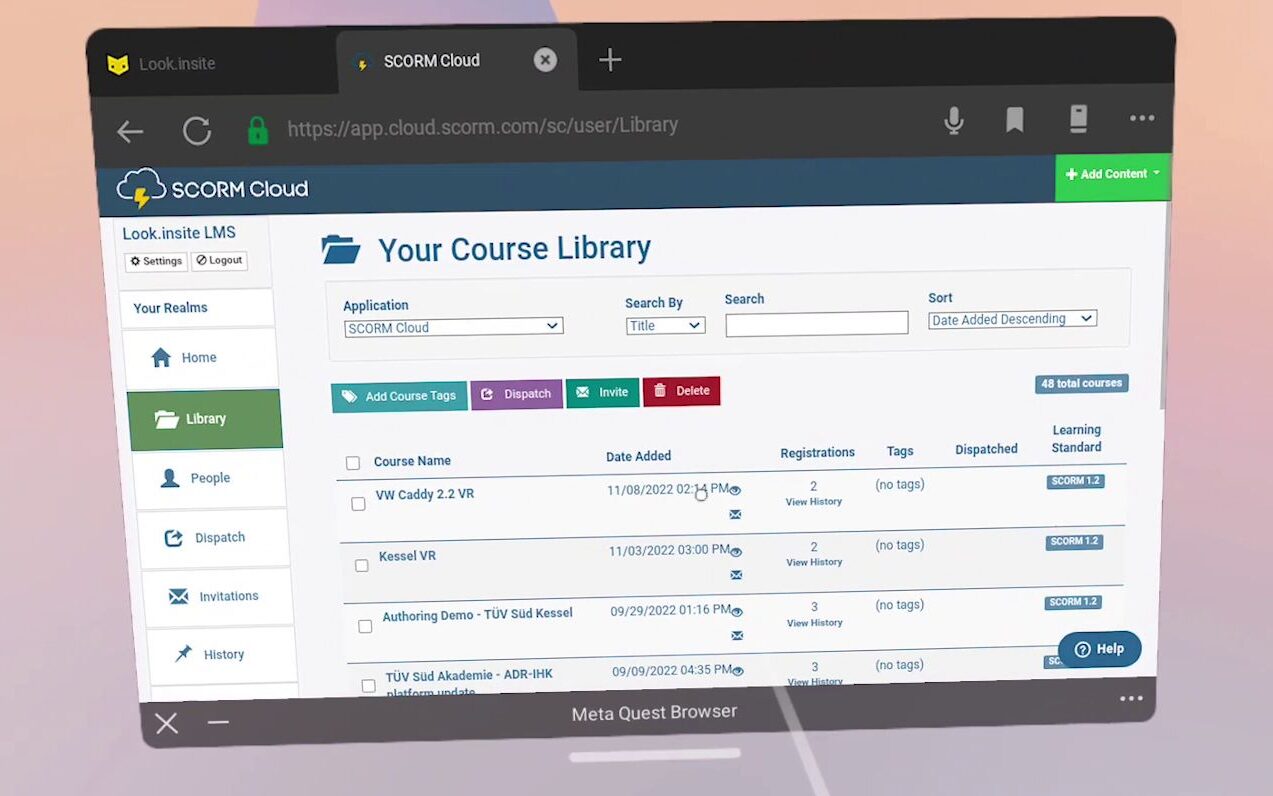
Fully Compatible With Learning Management Systems
Once authors are satisfied with the immersive training they request the delivery of their Insite. We then immediately prepare a data package that can be hosted within a learning management system or on a server. In fact we can also host projects on our own server on request. When required an LMS package can be generated in SCORM although other formats are available. Normally progress is displayed during the training but forgotten if the site is reloaded, but unique to us with an LMS hosted package a learner can revisit the immersive training at any stage and pick up where they left off and of course the training hosts can keep track of their progress as well.

Delivering Secure and Private Content
Insites can be hosted completely outside of the public Internet. This can be achieved using a login system such as an LMS or with a virtual server which is a small file which we deliver with the package which allows you to use it without Internet access. It is also possible to create a complete self-contained download package which functions rather like an app.

We Can Host Your Insite For You On The Look Server
We can also host your Insite on our own server which you can then link to from your own website . This provides the advantage of our server speed and also makes the hosting process more straightforward.
In the Look studio it usually takes a few days to make one, but that's because we do it all the time. It really depends on how much our clients would like to do themselves, how many points of view and how many features they want to incorporate like screens, animations and avatars.
Our goal is to cut feedback loops by providing instant updates from the builder tool, the CMS and of course live authoring. It always takes time to make decisions but we aim to make the feedback instant.
[/chiac_divi_accordions_item][chiac_divi_accordions_item title="What about changing things later on?" chiac_subtitle_state="off" chiac_header_bg_color="RGBA(255,255,255,0)" chiac_header_bg_color_o="RGBA(255,255,255,0)" dap_title_clr_o="#FFFFFF" chiac_body_bg_color="RGBA(255,255,255,0)" chiac_state="off" _builder_version="4.24.3" _module_preset="fcdf83fc-3f5a-4691-a7cb-0e4e59d3033f" chiac_title_text_color="#000000" global_colors_info="{}" chiac_title_text_color__hover="#FFFFFF" chiac_title_text_color__hover_enabled="on|hover"]
An Insite can have a long valuable life although things change and often don’t look as good as when you first made them. For this very reason we provide support options to re-edit information and media or update the platform when our technology progresses. And what’s more all this can be calculated over a three or five year period so that there are no nasty surprises
[/chiac_divi_accordions_item][chiac_divi_accordions_item title="Is it possible to use existing 360° images?" chiac_subtitle_state="off" chiac_header_bg_color="RGBA(255,255,255,0)" chiac_header_bg_color_o="RGBA(255,255,255,0)" dap_title_clr_o="#FFFFFF" chiac_body_bg_color="RGBA(255,255,255,0)" chiac_state="off" _builder_version="4.24.3" _module_preset="fcdf83fc-3f5a-4691-a7cb-0e4e59d3033f" chiac_title_text_color="#000000" global_colors_info="{}" chiac_title_text_color__hover="#FFFFFF" chiac_title_text_color__hover_enabled="on|hover"]
Yes you can, although one-shot VR cameras are easy to use they don’t always provide the level of quality that our clients require. Also it’s helpful for site building to record where you took the photographs although you can always work around it. We can help you to make your photos as good as possible. Just get in touch.
[/chiac_divi_accordions_item][chiac_divi_accordions_item title="How can I check my Insite on mobile devices and VR headsets?" chiac_subtitle_state="off" chiac_header_bg_color="RGBA(255,255,255,0)" chiac_header_bg_color_o="RGBA(255,255,255,0)" dap_title_clr_o="#FFFFFF" chiac_body_bg_color="RGBA(255,255,255,0)" chiac_state="off" _builder_version="4.24.3" _module_preset="fcdf83fc-3f5a-4691-a7cb-0e4e59d3033f" chiac_title_text_color="#000000" global_colors_info="{}" chiac_title_text_color__hover="#FFFFFF" chiac_title_text_color__hover_enabled="on|hover"]
Insites are built initially for web browsers such as Chrome, Firefox and Safari on desktop computers – while support for other platforms such as mobile devices or headsets is optional. We can perform extensive checks to make sure that each individual project performs perfectly on whichever platforms have been selected. This encompasses all of the major browsers on Mac and PC as well as for Android and Apple mobile devices. Alongside this we also support the native browsers of VR headsets including Apple,Oculus/Meta, Pico and HTC vive. Notwithstanding Insites can also be delivered as an offline package that requires no internet connection.
[/chiac_divi_accordions_item][chiac_divi_accordions_item title="What if it doesn't work?" chiac_subtitle_state="off" chiac_header_bg_color="RGBA(255,255,255,0)" chiac_header_bg_color_o="RGBA(255,255,255,0)" dap_title_clr_o="#FFFFFF" chiac_body_bg_color="RGBA(255,255,255,0)" chiac_state="off" _builder_version="4.24.3" _module_preset="fcdf83fc-3f5a-4691-a7cb-0e4e59d3033f" chiac_title_text_color="#000000" global_colors_info="{}" chiac_title_text_color__hover="#FFFFFF" chiac_title_text_color__hover_enabled="on|hover"]
Insites are very advanced and sometimes they don’t work exactly as you would expect. If you have a problem we are available to help you every working day. Just follow the contact details below and let us know what’s wrong.
[/chiac_divi_accordions_item][chiac_divi_accordions_item title="Can we work with our own database and CMS?" chiac_subtitle_state="off" chiac_header_bg_color="RGBA(255,255,255,0)" chiac_header_bg_color_o="RGBA(255,255,255,0)" dap_title_clr_o="#FFFFFF" chiac_body_bg_color="RGBA(255,255,255,0)" chiac_state="off" _builder_version="4.24.3" _module_preset="fcdf83fc-3f5a-4691-a7cb-0e4e59d3033f" chiac_title_text_color="#000000" chiac_link_text_color="#FFFFFF" global_colors_info="{}" chiac_title_text_color__hover="#FFFFFF" chiac_title_text_color__hover_enabled="on|hover"]
Yes! If you would prefer to use your own content management system or connect the Insite directly to a database. Needless to say this is all possible without any difficulty. While external input may be required we also find the clients want the opposite and we very happy to do the work of content creation in house based on even the most basic instructions
[/chiac_divi_accordions_item][/chiac_divi_accordions]

Nico Clark

Christoph Peters

Aashwin Shrivastava

Remigius Rupik

Sean Elliott

Ian Glass
The Look.insite team is here to help you
The Insites tool suite is user-friendly but if you need help or just don’t want to do it yourself we are ready to step in and support you. We can guide you through creating your Insite or do it for you from scratch. If you’re missing some specialist skills there’s always someone in our team who can advise you or step in.
-
360º Photography
Click to learn more
-
Video production
We shoot demonstrations, interviews and
avatars (green screen) and provide post production service. -
Still Photography
Professional lifestyle and product photos upon request
-
3D Computer Graphics
We can generate photorealistic 3D elements to place within your site.
-
E-learning Authoring
If you would rather than we generate your text content, simply provide us with the information we need and we will write it for you
-
Graphic Design
We specialise in brand design and can either incorporate your existing design into our user interface or provide you with new concepts.
-
Coding & Databases
JSON, Python, Javascript, HTML and more
-
Animation
Photographic animation elements like doors opening as well as digital animations & motion graphics.
-
Web Development
We can help you to present your Insite within your own website